HTML label texts
Some dialog components (see the components' descriptions, below) allow for (limited) HTML markup.
The following HTML tags appear to work as expected:
<a href="http://www.google.de">A link</a>(underlined, but not clickable)<a name="myanchor" />(not useful)<address>An address</address><b>Bold text</b><big>Bigger text</big><blockquote>A block quote</blockquote><br /><center>Centered block</center><cite>A citation, italics</cite><code>Monospaced code</code><dfn>A definition, italics</dfn><dir><li>foo.java</li><li>bar.java</li></dir><div>A block</div><dl><dt>Definition term</dt><dd>Definition description</dd></dl><em>Emphasized text</em><font color="red" size="17">Alternate font</font><form>Input form</form>(not submittable)<h1>Heading 1</h1><h2>Heading 2</h2><h3>Heading 3</h3><h4>Heading 4</h4><h5>Heading 5</h5><h6>Heading 6</h6><head><base href="xyz" /></head>(has no effect)<head><basefont color="red" /></head>(has no effect)<head><meta name="author" content="me" /></head>(prints as text)<head><noscript>NOSCRIPT</noscript></head>(prints as text)<head><style>h1 { color:red; }</style></head>(must be the first tag after "")<hr>Horizontal ruler</hr><i>Italic text</i><img src="icon.png" /><input type="text" /><input type="checkbox" /><input type="radio" /><input type="reset" />(not functional)<kbd>Keyboard input</kbd><map><area /></map>(not useful)<menu><menuitem label="foo" /></menu>(ignored)<ol><li>Ordered list item</li></ol><p>Paragraph</p><pre>Preformatted text, monospaced</pre><samp>Sample output, monospaced</samp><select><option>Selection option</option></select><small>Smaller text</small><span style="color:red">Grouped inline elements</span><strike>Crossed-out text</strike><s>Text that is no longer correkt (strikethrough)</s><strong>Strong text, bold</strong><sub>Subscript text</sub><sup>Superscript text</sup><table border=1><caption>A caption</caption><tr><th>Heading</th><td>Cell</td></tr></table><textarea rows="4">A multi-line text area</textarea><tt>Teletype text</tt><u>Underlined text</u><ul><li>li</li></ul><var>A variable, italics</var><applet>- java.lang.ClassCastException: javax.swing.JLabel cannot be cast to javax.swing.text.JTextComponent
<frame>- java.lang.RuntimeException: Can't build aframeset, BranchElement(frameset) 226,227
<frameset>- java.lang.RuntimeException: Can't build aframeset, BranchElement(frameset) 226,227
<head><link rel="stylesheet" type="text/css" href="theme.css" /></head>- java.lang.ClassCastException: javax.swing.JLabel cannot be cast to javax.swing.text.JTextComponent
<head><script>alert('Hi there!');</script></head>- java.lang.ClassCastException: javax.swing.JLabel cannot be cast to javax.swing.text.JTextComponent
<head><title>TITLE</title></head>- java.lang.ClassCastException: javax.swing.JLabel cannot be cast to javax.swing.text.JTextComponent
<input type="submit" />- Exception in thread "AWT-EventQueue-0" java.lang.NullPointerException
<link>- javax.swing.JLabel cannot be cast to javax.swing.text.JTextComponent
<noframes>- java.lang.ClassCastException: javax.swing.JLabel cannot be cast to javax.swing.text.JTextComponent
<script>- java.lang.ClassCastException: javax.swing.JLabel cannot be cast to javax.swing.text.JTextComponent
<title>- java.lang.ClassCastException: javax.swing.JLabel cannot be cast to javax.swing.text.JTextComponent
<body>body</body>- Terminates the document
<html>html</html>- Terminates the document
<isindex>isindex</isindex>- Breaks the layout
<object><param name="x" value="y" /></object>- Displays "??"
-
-
Text
-
Text between start and end tag
Each line of the text is mapped to aJLabel, as if there was a<label>subelement.Due to the way that ANT handles literal text, all these labels appear above the other GUI elements configured through subelements, even if the text appears below the subelement. That is,
<swingDialog>ONE<label>TWO</label>THREE</swingDialog>will appear as
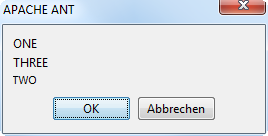
-
-
Attribute Summary
Attributes Name Description messageType="..."If not set to PLAIN, then a respective icon is displayed in the dialog.optionType="..."Which buttons to display in the dialog. property="..."If configured, the the named property will be set to " YES", "NO", "CANCEL", "OK" or "CLOSED" when the task completes.title="..."The text to be displayed in the title bar of the dialog.
-
Subelement Summary
Subelements Name Description <checkbox>Adds a JCheckBoxto the dialog.<ifCancel>Configures the tasks to be executed when the user hits the CANCELbutton.<ifClosed>Configures the tasks to be executed when the user closes the dialog (instead of hitting one of the buttons). <ifNo>Configures the tasks to be executed when the user hits the NObutton.<ifOk>Configures the tasks to be executed when the user hits the OKbutton.<ifYes>Configures the tasks to be executed when the user hits the YESbutton.<label>Adds a JLabelto the dialog.<list>Adds a JListto the dialog.<radioButton>Adds a JRadioButtonto the dialog.<separator>Adds a JSeparatorto the dialog.<text>(deprecated) <textArea>Adds a JTextAreato the dialog.<textField>Adds a JTextFieldto the dialog.
-
-
-
Attribute Detail
Default values are underlined.
-
Which buttons to display in the dialog. ("optionType="DEFAULT|YES_NO|YES_NO_CANCEL|OK_CANCEL"DEFAULT" means a singleOKbutton.)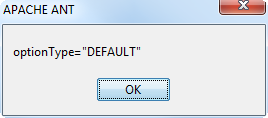
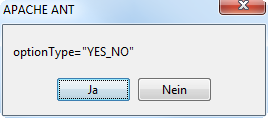
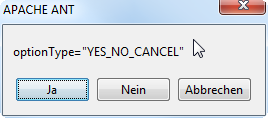
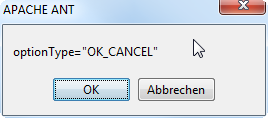
-
If not set tomessageType="ERROR|INFORMATION|WARNING|QUESTION|PLAIN"PLAIN, then a respective icon is displayed in the dialog.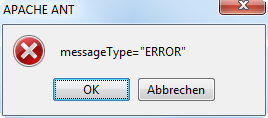
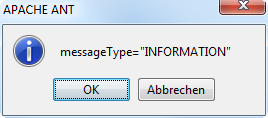
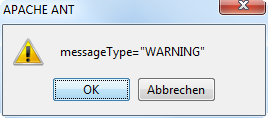
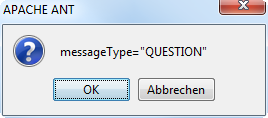
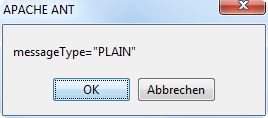
-
-
Subelement Detail
-
Adds a<label>JLabelto the dialog.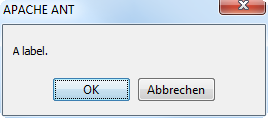
Text between start and end tag:
The text to appear on the label (optional). May contain HTML markup iff it starts with "<html>"; see here.Attributes:
-
<text>Deprecated. Use<textField>instead.Attributes:
secure="true|false"-
Whether the text in the
JTextFieldis not echoed. label="text"- The (optional) text to display left from the text field.
labelWidth="pixels"-
The (optional) width of the label; useful if you have multiple text fields with labels and want to have them vertically aligned.
- See also:
label="..."
property="property-name"- Copies the text to the named property when the dialog is completed (optional).
defaultValue="text"- Initializes the component with the text (optional).
focus="true|false"- Whether this component should initially receive focus when the dialog opens.
enabled="true|false"-
If
false, then the control is grayed out and is not editable.
-
Adds a<textField>JTextFieldto the dialog.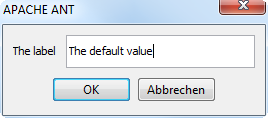
Attributes:
secure="true|false"-
Whether the text in the
JTextFieldis not echoed. label="text"- The (optional) text to display left from the text field.
labelWidth="pixels"-
The (optional) width of the label; useful if you have multiple text fields with labels and want to have them vertically aligned.
- See also:
label="..."
property="property-name"- Copies the text to the named property when the dialog is completed (optional).
defaultValue="text"- Initializes the component with the text (optional).
focus="true|false"- Whether this component should initially receive focus when the dialog opens.
enabled="true|false"-
If
false, then the control is grayed out and is not editable.
-
Adds a<textArea>JTextAreato the dialog.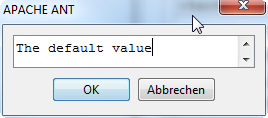
The following attributes are mutually exclusive:
Attributes:
file="file"-
Copy the text of the
JTextAreato the designated file when the dialog is completed (optional). append="true|false"-
Whether to append to an existing
file=...(instead of recreating it). defaultFile="default-file"-
Initialize the text of the
JTextAreawith the content of the default-file (optional). rows="n"-
Set the height of the
JTextAreato the designated number of rows. columns="n"-
Set the width of the
JTextAreato the designated number of columns. encoding="charset"-
The encoding (charset) for the
file="..."and thedefaultFile="...". property="property-name"- Copies the text to the named property when the dialog is completed (optional).
defaultValue="text"- Initializes the component with the text (optional).
focus="true|false"- Whether this component should initially receive focus when the dialog opens.
enabled="true|false"-
If
false, then the control is grayed out and is not editable.
-
Adds a<checkbox>JCheckBoxto the dialog.Text between start and end tag:
The label text to appear next to theJCheckBox(optional). May contain HTML markup iff it starts with "<html>"; see here.Attributes:
text="text"-
The label text to appear next to the
JCheckBox(optional). May contain HTML markup iff it starts with "<html>"; see here. property="property-name"-
Set the named property to either "
true" or "false" when the dialog is completed (optional). preselected="true|false"-
Whether the
JCheckBoxis intially checked or not. focus="true|false"-
Whether this
JCheckBoxshould initially receive focus when the dialog opens. enabled="true|false"-
If
false, then the control is grayed out and is not modifiable.
-
Adds a<radioButton>JRadioButtonto the dialog.Text between start and end tag:
The label text to appear next to theJRadioButton(optional). May contain HTML markup iff it starts with "<html>"; see here.Attributes:
text="text"-
The label text to appear next to the
JRadioButton(optional). May contain HTML markup iff it starts with "<html>"; see here. property="property-name"-
Set the named property to the given
value="..."ortext="..."when the dialog is completed (mandatory). value="value"- The string to store in the named property when the dialog is completed. If this attribute is not configured, then the radio button text is used instead.
preselected="true|false"-
Whether this
JRadioButtonis intially selected or not. focus="true|false"-
Whether this
JRadioButtonshould initially receive focus when the dialog opens. enabled="true|false"-
If
false, then the control is grayed out and neither selectable nor deselectable.
-
Adds a<list>JListto the dialog.The following attributes are mutually exclusive:
defaultValues="..."defaultIndices="..."
Attributes:
selectionMode="SINGLE|SINGLE_INTERVAL|MULTIPLE_INTERVAL"-
How entries can be selected by the user:
SINGLE- At most one item can be selected at a time.
SINGLE_INTERVAL- Only a contiguous interval of items can be selected.
MULTIPLE_INTERVAL- Any number of items (including 0) can be selected.
- See also:
JList.setSelectionMode(int)
property="property-name"- Set the named property to the delimiter-separated list of selected item values when the dialog is completed (mandatory).
values="values"- The delimiter-separated list of entry values (mandatory).
labels="labels"- If given, then the delimiter-separated labels are displayed in the list instead of the entries' values (optional).
defaultValues="values"- The delimiter-separated list of entry values that are initially selected when the dialog opens (optional).
defaultIndices="indexes"- The delimiter-separated list of entry indexes (counting from 0) that are initially selected when the dialog opens (optional).
delimiters="delimiters|,"- The delimiter characters for the delimiter-separated lists in the other attributes.
focus="true|false"-
Whether this
JListshould initially receive focus when the dialog opens. enabled="true|false"-
If
false, then the control is grayed out and its items neither selectable nor deselectable. visibleRowCount="n"-
Fixes the height of the list; if more values are configured, then a vertical scroll bar appears.
The default is to adapt the list height to the number of values and not display a scroll bar.
-
Adds a<separator>JSeparatorto the dialog.
-
Configures the tasks to be executed when the user hits the<ifYes>YESbutton.Subelements:
-
Any
Task - Another task to execute.
-
Any
-
Configures the tasks to be executed when the user hits the<ifNo>NObutton.If none of
<ifYes>and<ifNo>are configured and the user hits theNObutton, then the task fails.Subelements:
-
Any
Task - Another task to execute.
-
Any
-
Configures the tasks to be executed when the user hits the<ifCancel>CANCELbutton.If this property is not configured configured and the user hits "CANCEL", then the task fails.
Subelements:
-
Any
Task - Another task to execute.
-
Any
-
Configures the tasks to be executed when the user hits the<ifOk>OKbutton.Subelements:
-
Any
Task - Another task to execute.
-
Any
-
Configures the tasks to be executed when the user closes the dialog (instead of hitting one of the buttons).<ifClosed>If this property is not configured configured and the user closes the dialog, then the task fails.
Subelements:
-
Any
Task - Another task to execute.
-
Any
-
-
The following HTML tags throw exceptions and are therefore not useful:
The following HTML tags create unexpected results and are therefore not useful: