The look-and-feel, in particular, affects the appearance and the behavior of
the dialogs produced by the <swingDialog> task.
My platform currently supports the following look-and-feels:
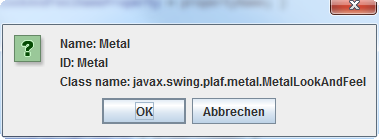
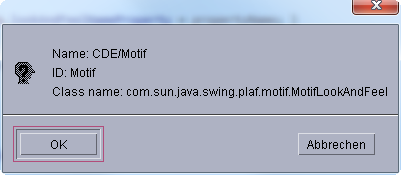
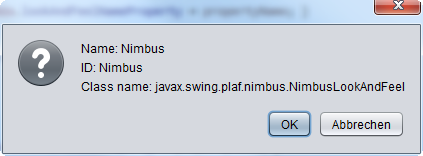
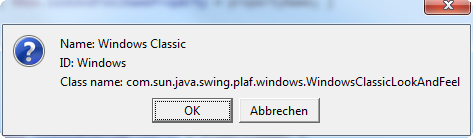
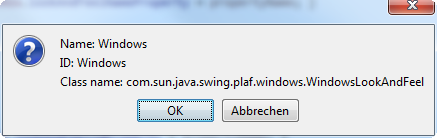
-
-
Attribute Summary
Attributes Name Description crossPlatform="..."Load the "cross-platform look-and-feel" (a.k.a. getAuxiliaryLookAndFeelNames="...",getAuxiliaryLookAndFeelIds="..."Store the names or IDs of the auxiliary look-and-feels in the named property. getInstalledLookAndFeelNames="...",getInstalledLookAndFeelClassNames="..."Store the names or class names of all available look-and-feels in the named property. getLookAndFeelName="...",getLookAndFeelId="...",getLookAndFeelClassName="..."Store the name, ID or class name of the currently loaded look-and-feel in the named property. name="...",className="..."Load the look-and-feel designated by name or by class name. separator="..."The separator that is used to concatenate elements for the various get*="..."attributessystem="..."Load the "system look-and-feel".
-
-
-
Attribute Detail
Default values are underlined.
-
Store the name, ID or class name of the currently loaded look-and-feel in the named property.getLookAndFeelName="property-name",getLookAndFeelId="property-name",getLookAndFeelClassName="property-name"
-
Store the names or IDs of the auxiliary look-and-feels in the named property.getAuxiliaryLookAndFeelNames="property-name",getAuxiliaryLookAndFeelIds="property-name"
-
Store the names or class names of all available look-and-feels in the named property.getInstalledLookAndFeelNames="property-name",getInstalledLookAndFeelClassNames="property-name"
-
Load the look-and-feel designated by name or by class name.name="name",className="class-name"- See also:
UIManager.setLookAndFeel(String)
-
Load the "system look-and-feel". (On MS Windows systems, that is usually the "Windows" look-and-feel.)system="true|false"
-
-